 |
.gif) |
Cargo Concentration
Description:
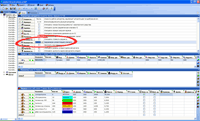
Cargo Concentration feature affects the distribution of cargo within a container or vehicle if the cargo does not occupy all of the cargo space. The distribution method is selected in the Features section of the Algorithm Parameters window. The selected Cargo Concentration method applies to all transportation vehicles being loaded. A cargo space is always loaded starting from the far left corner. Cargo Concentration feature has no effect unless there will be empty space left over once all of the cargo is loaded.
IMPORTANT: Cargo Concentration feature requires additional calculations to be performed, and thus will slow down the process of creating a Loading Plan. The feature should not be used when it is known in advance that the cargo will occupy all of the available cargo space.
Available cargo concentration settings:
_0.gif)
"X-Direction:
Cargo is concentrated at the side that is opposite to the doors;
this setting is frequently used when additional cargo is expected to be loaded.
_0.gif)
"Y-Direction:
Cargo is concentrated at the side that is to the left of the doors.
_0.gif)
"Z-Direction:
Cargo is concentrated as close as possible to the floor;
this setting ensures the best cargo stability.
_0.gif)
"Off:
Cargo concentration is off.
Usually, but not always, this setting will result in a Loading Plan that is similar to a plan with the concentration setting of X-Direction. Cargo concentration is normally set to off to speed up the preparation of a Loading Plan, or when it is known in advance that the cargo will occupy nearly all of the available space, and thus cargo concentration setting will not make much of a difference.
Required/optional:
- Required
Input type:
- Selection from the list
Default:
- X-Direction