 |
.gif) |
Loading plan view.
 |
Description:
The software gives 5 choices for viewing the calculated loading plan: “Summary”, ”Table”, ”3D view”, ”Steps”, and ”Remainder”.
In the “Table”, “3D view”, and “Steps” views, the details of each step can be also be configured: 1 object, a block of identical objects, a block of different objects, a plane of objects.

"Summary".
General information about the loaded vehicle, quality of loading, linear meters of cargo, axel pressure and etc. is presented in this view as a static 3D image of the vehicle.

"Table".
The table view of the loading process fully presents the coordinates for the placement of objects, distances from the sides and etc.
"3D view".
A dynamic, stepwise way of viewing the loading plan. The OpenGL library is used. The animation atop the given page was made in this manner. Scrolling through the steps allows one to view the loading of the vehicle dynamically. The image can be frozen at any step, then rotated, zoomed, and viewed in more detail. Continue from any step. The image can be manipulated using the “mouse” or the keyboard. Right clicking over the image brings up a context menu for controlling its movement. The following actions may be performed on the image:
- free revolution and rotation of the image;
- a choice of any of the 9 preset projections;
- scaling;
- continue to next step/previous step;
- enable labels on cargo;
- reset to factory settings;
- copy image to clipboard;

"Steps".
Detailed description of every loading step with static images in 5 projections.

"Remainder".
A list of items or vehicles that have not been loaded.
Print:
These loading plan views cannot be printed directly from their windows. In order to print the loading plans, or to save them in universally accepted formats, such as PDF, Microsoft Word, HTML, and others, or for their presentation without the use of the packer3d software, printing reports must be generated.