 |
.gif) |
Additional Loading Recommendations
Description:
A completed Loading Plan often does not make use of all of the available cargo space; it would be more efficient to add additional cargo to the container or vehicle. Additional Loading Recommendations feature calculates the exact quantity of various items that can be added to maximize to the load.
Example:
An order for four types of items: six refrigerators, 32 heaters, 96 televisions, and 144 vacuum cleaners, must be loaded, and the quantity of items, which can then be added to maximize the load, determined.
Loading Plans are created by selecting Additional Loading Recommendations in the Calculation menu; in this example, a total of five Loading Plans will be created.

Loading Plans can be viewed by selecting the corresponding tabs. A regular Loading Plan, without any additional loading, will be displayed under the first tab. Other tabs will contain Additional Loading Plans, which maximize efficiency through additional loading with one of the SKU’s from the Order’s Items window. Packer3d will always display the best (most efficient) Additional Loading Plan. Other Additional Plans will also be displayed, provided that they are at least 80% as efficient. In this example, all of the Additional Plans are displayed because they all meet this condition.

Additional loading with refrigerators – 13 items

Additional loading with heaters – 240 items

Additional loading with TV’s – 360 items

Additional loading with vacuum cleaners – 720 items
Additional loading plans above use only a single SKU. Repeating the procedure allows additional loading with multiple SKU’s.
Suppose both refrigerators and TV’s should be added. The Additional Loading Plan for refrigerators indicates that a maximum of 13 more items can be added to the original load. To leave some room for extra TV's as well, only six more refrigerators are added in the Cargo List window, and a new set of Additional Loading Recommendations is created.

The new Additional Loading Plan for TV's shows that, after adding six more refrigerators to the original load, 216 more TV's can be added as well.
Repeating the procedure several times allows additional loading with any combination of SKU’s.
Completed Loading Plans can be Viewed and Loading Reports Printed.