Description:
 Each SKU can be assigned a loading order value. These values determine the order, in which SKU’s are loaded into a container or vehicle. When a Loading Plan is created, the SKU’s with loading order value of 0 (zero) will be loaded first, with the value of 1 – second, and so on, and all SKU’s will be arranged within the cargo space in such a way that none of the SKU’s with lower values will have to be moved in order to unload the SKU’s with higher values. For example, all SKU’s with the loading order of 3 can be unloaded without moving any of the SKU’s with the loading order values of 0, 1, or 2. Multiple different SKU’s can be assigned the same loading order value.
Each SKU can be assigned a loading order value. These values determine the order, in which SKU’s are loaded into a container or vehicle. When a Loading Plan is created, the SKU’s with loading order value of 0 (zero) will be loaded first, with the value of 1 – second, and so on, and all SKU’s will be arranged within the cargo space in such a way that none of the SKU’s with lower values will have to be moved in order to unload the SKU’s with higher values. For example, all SKU’s with the loading order of 3 can be unloaded without moving any of the SKU’s with the loading order values of 0, 1, or 2. Multiple different SKU’s can be assigned the same loading order value.
It is important to note that once the cargo is loaded, access to the SKU’s with lower loading order values will be blocked by the SKU’s with the higher ones; thus, it would be difficult to unload the SKU’s with lower values if, for some reason, the SKU’s with the higher values could not be unloaded first.
This feature is activated in the Algorithm Parameters window.
IMPORTANT:
- Loading Order feature is 99.6% effective; on rare occasions, some of the items with lower loading order values may still have to be moved in order to unload the items with higher ones.
- In cases where objectives of Loading Order and Load Optimization by Cost functions are mutually exclusive, Loading Order will have the priority.
Possible priority values:
- Blank: Same as 0 (zero)
- Zero or grater: Loading order priority
Required/optional:
Input format:
- Whole positive number, zero, or an empty string (blank)
Default:
.gif)
_0.gif)
 Each SKU can be assigned a loading order value. These values determine the order, in which SKU’s are loaded into a container or vehicle. When a Loading Plan is created, the SKU’s with loading order value of 0 (zero) will be loaded first, with the value of 1 – second, and so on, and all SKU’s will be arranged within the cargo space in such a way that none of the SKU’s with lower values will have to be moved in order to unload the SKU’s with higher values. For example, all SKU’s with the loading order of 3 can be unloaded without moving any of the SKU’s with the loading order values of 0, 1, or 2. Multiple different SKU’s can be assigned the same loading order value.
Each SKU can be assigned a loading order value. These values determine the order, in which SKU’s are loaded into a container or vehicle. When a Loading Plan is created, the SKU’s with loading order value of 0 (zero) will be loaded first, with the value of 1 – second, and so on, and all SKU’s will be arranged within the cargo space in such a way that none of the SKU’s with lower values will have to be moved in order to unload the SKU’s with higher values. For example, all SKU’s with the loading order of 3 can be unloaded without moving any of the SKU’s with the loading order values of 0, 1, or 2. Multiple different SKU’s can be assigned the same loading order value.