Description:
Defining the “Tonnage” field in vehicle properties determines the maximum allowable total mass of cargo that can be loaded in a single vehicle of this type. In the case that the vehicle is loaded to its mass limit, but the cargo does not occupy the entire volume of the cargo body, the cargo in the cargo body will be distributed according to
“Allowable axel pressure” and
“Direction of cargo compacting” settings.
This is true for pallets, except that the settings for
“Direction of cargo compacting” does not influence the distribution of cargo on a pallet. During the loading of a pallet, Z-compacting is always used, in other words, the cargo is placed as close to the bottom of the pallet as possible.
Working with pallets is not possible in the “mini” model.

The vehicle load lifting constraint can be turned on/off in program settings. If turned off in the settings, the load lifting capability of the vehicle displayed in the vehicle properties will be ignored. Turning off this parameter does not affect the load lifting capability of the pallets.
Units of measurement:
Required/optional:
Input type:
- Positive rational number or left blank. Grams can be put in the decimal portion if necessary
Default:
Possible values:
- 0 (zero) – cargo loading will not be carried out
- set total weight limit and packer3d will stop loading and advise when it is met.
- left blank – the total weight is not limited
.gif)
 Defining the “Tonnage” field in vehicle properties determines the maximum allowable total mass of cargo that can be loaded in a single vehicle of this type. In the case that the vehicle is loaded to its mass limit, but the cargo does not occupy the entire volume of the cargo body, the cargo in the cargo body will be distributed according to “Allowable axel pressure” and “Direction of cargo compacting” settings.
Defining the “Tonnage” field in vehicle properties determines the maximum allowable total mass of cargo that can be loaded in a single vehicle of this type. In the case that the vehicle is loaded to its mass limit, but the cargo does not occupy the entire volume of the cargo body, the cargo in the cargo body will be distributed according to “Allowable axel pressure” and “Direction of cargo compacting” settings. This is true for pallets, except that the settings for “Direction of cargo compacting” does not influence the distribution of cargo on a pallet. During the loading of a pallet, Z-compacting is always used, in other words, the cargo is placed as close to the bottom of the pallet as possible.
This is true for pallets, except that the settings for “Direction of cargo compacting” does not influence the distribution of cargo on a pallet. During the loading of a pallet, Z-compacting is always used, in other words, the cargo is placed as close to the bottom of the pallet as possible. The vehicle load lifting constraint can be turned on/off in program settings. If turned off in the settings, the load lifting capability of the vehicle displayed in the vehicle properties will be ignored. Turning off this parameter does not affect the load lifting capability of the pallets.
The vehicle load lifting constraint can be turned on/off in program settings. If turned off in the settings, the load lifting capability of the vehicle displayed in the vehicle properties will be ignored. Turning off this parameter does not affect the load lifting capability of the pallets.