 |
.gif) |
Loading Multiple Vehicles Simultaniously
_0.gif) |
Description:
Packer3d creates Loading Plans for multiple vehicles according to the list in the Transportation Vehicles List window. The list can include various types of vehicles, with any number of vehicles of each type, and is managed by using the buttons on the Vehicle List Control Panel. Vehicle order can be changed by using the Change Vehicle Order Arrows. Vehicles are loaded in succession – the first vehicle on the list is loaded completely, than the second, and so on, until all of the cargo or every one of the vehicles is loaded. If, for any type of vehicle on the list, the available vehicle quantity field is blank, Packer3d will assume that there is no limit on how many vehicles of this type are available. Once such vehicle type is reached in succession, it will be used for loading all of the remaining cargo. Only the items that cannot be loaded into this type of vehicle due to size, weight, or other limitations, will be loaded into the next suitable vehicle on the list.
IMPORTANT: By default, standard Loading Plan calculation does not perform optimization of vehicle selection; vehicles are simply loaded in the order that they appear on the list. To include vehicle selection optimization in the Loading Plan calculation, use Vehicle Optimization in the Calculation menu.
Database of standard transportation vehicles:
Packer3d includes a transportation vehicle database of more than 250 standard containers, railroad freight cars, trucks, and vans, complete with dimensions, weight capacity, and pictures. This database simplifies the entry of vehicles and their parameters into the Transportation Vehicle List. To open the Transportation Vehicles Database window, use Show/Hide DB in the View menu. Find the vehicle in the database, and drag it into the Transportation Vehicles window, where the vehicle’s characteristics can than be modified, if necessary. Transportation vehicle database is not available in the Packer3d Mini version.
Possible vehicle quantities:
- Blank: No limit on the number of available vehicles
- 0 (zero): This type of vehicle will not be loaded
- Мore than zero: The number of available vehicles
Units:
- One container/vehicle unit;
Required/optional:
- Optional
Input type:
- Whole positive number or an empty string (blank)
Default:
- 1