Description:
 By default, Packer3d optimizes the use of container or vehicle space by packing the cargo in as tightly as possible. Still, a situation may arise where the available cargo capacity is insufficient to accommodate all of the cargo that has to be transported. In such cases it may be advantageous to ship the higher-value items, and leave the least valuable items for later, or in other words, to optimize the load based on cargo cost. Load Optimization by Cargo Cost feature will maximise the value of the shipment. Value optimization does not mean that the most expensive items are simply loaded first, but that the overall value of the entire shipment is maximized. For example, if loading a single $100 item would prevent three $50 items from being loaded, the $100 item would be the one left behind, because the total value of the three cheaper items is grater.
By default, Packer3d optimizes the use of container or vehicle space by packing the cargo in as tightly as possible. Still, a situation may arise where the available cargo capacity is insufficient to accommodate all of the cargo that has to be transported. In such cases it may be advantageous to ship the higher-value items, and leave the least valuable items for later, or in other words, to optimize the load based on cargo cost. Load Optimization by Cargo Cost feature will maximise the value of the shipment. Value optimization does not mean that the most expensive items are simply loaded first, but that the overall value of the entire shipment is maximized. For example, if loading a single $100 item would prevent three $50 items from being loaded, the $100 item would be the one left behind, because the total value of the three cheaper items is grater.
Load Optimization by Cargo Cost feature is activated in the Algorithm Parameters window, and requires that the item cost is entered in the Value field for each item type.
IMPORTANT: In cases where objectives of Loading Order and Load Optimization by Cargo Cost functions are mutually exclusive, Loading Order will have the priority.
Possible item cost values:
- Blank: Same as 0 (zero)
- Zero or grater: Item cost (all item values within the same order should be indicated in the same currency)
Required/optional:
Input format:
- Whole positive number, zero, or an empty string (blank)
Default:
.gif)
 By default, Packer3d optimizes the use of container or vehicle space by packing the cargo in as tightly as possible. Still, a situation may arise where the available cargo capacity is insufficient to accommodate all of the cargo that has to be transported. In such cases it may be advantageous to ship the higher-value items, and leave the least valuable items for later, or in other words, to optimize the load based on cargo cost. Load Optimization by Cargo Cost feature will maximise the value of the shipment. Value optimization does not mean that the most expensive items are simply loaded first, but that the overall value of the entire shipment is maximized. For example, if loading a single $100 item would prevent three $50 items from being loaded, the $100 item would be the one left behind, because the total value of the three cheaper items is grater.
By default, Packer3d optimizes the use of container or vehicle space by packing the cargo in as tightly as possible. Still, a situation may arise where the available cargo capacity is insufficient to accommodate all of the cargo that has to be transported. In such cases it may be advantageous to ship the higher-value items, and leave the least valuable items for later, or in other words, to optimize the load based on cargo cost. Load Optimization by Cargo Cost feature will maximise the value of the shipment. Value optimization does not mean that the most expensive items are simply loaded first, but that the overall value of the entire shipment is maximized. For example, if loading a single $100 item would prevent three $50 items from being loaded, the $100 item would be the one left behind, because the total value of the three cheaper items is grater.