 |
.gif) |
3D Loading plan calculation for loading objects into containers, trucks and wagon cars
_0.gif) |
_0.gif) |
| trucks/cargo trucks. | wagon cars. |
The packer3d software operates with the following vehicles:
- containers
- trucks/cargo trucks
- railway platforms
- railroad freight cars
The object stacking algorithm employed by the software can be applied to any parallelepiped volume, and the direction from which the cargo is to be loaded: front, top, or side, can be flexibly entered into the software for all vehicles except wagon cars, where the loading is done strictly from the side doors. Hence, the software can be used to optimize the placement of cargo not only in the given vehicles, but in any situation where the usable volume can be modeled as a parallelepiped. These can include: a storage sell in an assigned storage warehouse, a warehouse or its grounds, square for cargo storage, and etc.
The packer3d software operates with the following cargo:
- box – full parallelepiped object (crates, full boxes, loaded pallets, etc.)
- loose item – small cubical object, packed into a “shipping case” by the software, using a simple filling of the tare’s volume (by pouring)
- shipping case - empty parallelepiped object, designated for being filled by “loose item” cargo
- roll - full cylindrical object (kegs, barrels, rolls, cable drums)
- pallet - parallelepiped tray on top of which, “boxes”, “shipping cases”, and “barrels” can be loaded
Important: Packer3d Mini version only supports the Box item type.
All types of cargo can be loaded simultaneously. The loading rules and parameters are entered into the software separately for each type of cargo.
Limitations:
- The individual volumes of the cargo must not intersect, except when loading “fill” by “pouring”. For example, the software cannot calculate the placement of:
- A barrel of a smaller volume into an empty barrel of a greater volume
- Ribbed cable drums
- A small window frame inside a larger window frame and etc.
- A barrel of a smaller volume into an empty barrel of a greater volume
- The cargo has to fit completely in the cargo compartment.
- At least one of the cargo’s dimensions has to be smaller than the size of the doors, if the cargo is loaded through the doors.
Starting point for loading:
The software always begins loading from the back left corner (looking into the container from the open doors). The cargo is then optimally placed considering all other limitations on axel pressure, fragility of cargo, orientation within the compartment, and etc.