 |
.gif) |
Mixed Palletization
 |
Description:
Palletization feature sequentially prepares two optimized Loading Plans:
- Item Palletization Plan, for arranging individual items on pallets
- Pallet Cargo Loading Plan, for loading these pallets into transportation vehicles
This feature is activated in the Algorithm Parameters window.
Palletization feature can handle same-SKU pallets (pallets, loaded with identical items) and combination pallets (pallets, loaded with mixed items), and mix different size pallets in the same vehicle. When this feature is activated, Packer3d Core cargo load planning algorithm is applied twice - first for loading the items onto pallets, and than again for loading these pallets into containers or vehicles. The entire process is carried out automatically.
Loading strategy:
Palletization is carried out similarly to loading vehicles sequentially according to a list.
Cargo Concentration feature affects the distribution of loaded pallets within the vehicle, but not the distribution of items on the pallets. Cargo concentration direction of Z (nearest to the floor) is always used for palletization.
IMPORTANT: The following parameters are utilized exclusively for PALLETIZATION:
Once items are palletized, Pallet Cargo Load Planning does not take in to account their individual properties. Placement of pallets within the container or vehicle is determined automatically, and cannot be manually adjusted. The following parameters are taken into account for Pallet Cargo Load Planning:
Example:
If an item’s Orientations allowed parameter is set to Length (place the long side of the box parallel to the long side of the cargo space), the item will be placed with its long side parallel to the long side of the pallet. However, the pallet itself can be placed with its long side across the cargo space, and thus the long side of the item will end up perpendicular to the long side of the container or vehicle.
Pallet list fields:
- Name - pallet designation.
- Quantity - the maximum available quantity of empty pallets of the given type, which can be used for loading; if the available quantity is not limited, this field should be left blank.
- Pallet Height – height of an empty pallet, in millimeters.
- Length – length of the empty pallet.
- Width – width of the empty pallet.
- Height – the maximum allowable final height of the loaded pallet, including the height of the pallet itself; if the final height of the loaded pallet is not limited, this field should be left blank.
- Capacity – weight capacity of the pallet, in kg.
- Tare Weight – weight of an empty pallet, in kg.
- Offset – the maximum allowable offset or overhang for items, loaded onto the pallet. A positive value indicates the maximum offset (in the direction of the pallet center) from the edge of the pallet, a negative value indicates the maximum overhang over the edge of the pallet, and a zero or an empty field indicates that an offset is not limited and no overhang is allowed.
- Max – the maximum allowable load that can be placed on top of the loaded pallet, in kg. This parameter is utilized for mixed loading of pallets with other items, and for controlling pallet stacking (layering).
- Floor – pallets can only be placed on the floor of the vehicle.